បាន បង្កើត ពី ឧបករណ៍ កុំព្យូទ័រ ម៉ាស៊ីន ថត ឯកសារ Qtenboard មាន លក្ខណៈ សម្បត្តិ រចនា ធ្នូ ដោយ មិន មុំ គំរូ ។ ការពារ ខ្សែកោង បែបផែន កំឡុង ពេល ប្រើ ។ បណ្ដាញ របស់ វា ត្រូវ ធ្វើ ឲ្យ វិធីសាស្ត្រ ការ អនុញ្ញាត មេឌៀ មួយ មេ ការ អនុញ្ញាត ឲ្យ បើក និង ជួសជុល ដោយ ងាយស្រួល ប៉ុន្តែ បដិសេធ បញ្ហា អត្រា បរាជ័យ ខ្ពស់ នៃ ការ ចាក់សោ គេ ការ ប្រាកដ ដោយ ប្រើ រយៈពេល ដែល អាច ទុកចិត្ត បាន ។
វិភាគ រក បញ្ហា ដូចជា ការ តភ្ជាប់ ផ្នែក រឹង, កម្មវិធី បញ្ជា កាត ក្រាហ្វិក និង ការងារ ម៉ាស៊ីនថត ដោយ ស្វ័យ ប្រវត្តិ តភ្ជាប់ ដោយ ស្វ័យ ប្រវត្តិ ឡើងវិញ នៅពេល ដែល ឧបករណ៍ ត្រូវ បាន ដោះស្រាយ/ បំបែក ។
គាំទ្រ ការ ទទួល ស្គាល់ កូដ កូដ / QR ការ បម្លែង PDF ការ ទទួល ស្គាល់ អត្ថបទ OCR (ស៊ីន/ អង់គ្លេស) អាច ចម្លង ទៅ ពាក្យ/PPT) និង ការ រូបថត ពន្លឺ ។
អនុញ្ញាត ឲ្យ សរសេរ ដៃ ទំនេរ ( ពណ៌ / ភាព ដែល អាច លៃតម្រូវ) ការ គូរ រូបរាង រហ័ស និង ចំណារ សមកាលកម្ម ជាមួយ ការ បង្វិល/បង្វិល អេក្រង់ ចុច ទ្វេ ដង ដើម្បី លុប ចំណាំ ទាំងអស់ ។
គាំទ្រ ការ ប្រៀបធៀប អេក្រង់ កា រលៃតម្រូវ ពន្លឺ/ កម្រិត ពន្លឺ និង ចុច មួយ ស្ដារ ទៅ លំនាំដើម ។